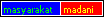Indonesia
Population: 237,512,355

 Background
BackgroundThe Dutch began to colonize Indonesia in the early 17th century; the islands were occupied by Japan from 1942 to 1945. Indonesia declared its independence after Japan's surrender, but it required four years of intermittent negotiations, recurring hostilities, and UN mediation before the Netherlands agreed to relinquish its colony. Indonesia is the world's largest archipelagic state and home to the world's largest Muslim population. Current issues include: alleviating poverty, preventing terrorism, consolidating democracy after four decades of authoritarianism, implementing financial sector reforms, stemming corruption, holding the military and police accountable for human rights violations, and controlling avian influenza. In 2005, Indonesia reached a historic peace agreement with armed separatists in Aceh, which led to democratic elections in December 2006. Indonesia continues to face a low intensity separatist movement in Papua.
Geography
Archipelago of 17,508 islands (6,000 inhabited); straddles equator; strategic location astride or along major sea lanes from Indian Ocean to Pacific Ocean.
Location: Southeastern Asia, archipelago between the Indian Ocean and the Pacific Ocean
Geographic coordinates: 5 00 S, 120 00 E
Area: total: 1,919,440 sq km
land: 1,826,440 sq km
water: 93,000 sq km
Size comparison: slightly less than three times the size of Texas
Land Boundaries: total: 2,830 km
border countries: Timor-Leste 228 km, Malaysia 1,782 km, Papua New Guinea 820 km
Coastline: 54,716 km
Maritime claims: measured from claimed archipelagic straight baselines
territorial sea: 12 nm
exclusive economic zone: 200 nm
Climate: tropical; hot, humid; more moderate in highlands
Terrain: mostly coastal lowlands; larger islands have interior mountains
Elevation extremes: lowest point: Indian Ocean 0 m
highest point: Puncak Jaya 5,030 m
Natural resources: petroleum, tin, natural gas, nickel, timber, bauxite, copper, fertile soils, coal, gold, silver
Land use: arable land: 11.03%
permanent crops: 7.04%
other: 81.93% (2005)
Irrigated land: 45,000 sq km (2003)
Natural hazards: occasional floods, severe droughts, tsunamis, earthquakes, volcanoes, forest fires
Current Environment Issues: deforestation; water pollution from industrial wastes, sewage; air pollution in urban areas; smoke and haze from forest fires
International Environment Agreements: party to: Biodiversity, Climate Change, Climate Change-Kyoto Protocol, Desertification, Endangered Species, Hazardous Wastes, Law of the Sea, Marine Life Conservation, Ozone Layer Protection, Ship Pollution, Tropical Timber 83, Tropical Timber 94, Wetlands
signed, but not ratified: none of the selected agreements
People
Population: 237,512,355 (July 2008 est.)
Age structure: 0-14 years: 28.4% (male 34,343,198/female 33,175,135)
15-64 years: 65.7% (male 78,330,830/female 77,812,339)
65 years and over: 5.8% (male 6,151,305/female 7,699,548) (2008 est.)
Median age: total: 27.2 years
male: 26.7 years
female: 27.7 years (2008 est.)
Population growth rate: 1.175% (2008 est.)
Birth rate: 19.24 births/1,000 population (2008 est.)
Death rate: 6.24 deaths/1,000 population (2008 est.)
Net migration rate: -1.25 migrant(s)/1,000 population (2008 est.)
Sex ratio: at birth: 1.05 male(s)/female
under 15 years: 1.04 male(s)/female
15-64 years: 1.01 male(s)/female
65 years and over: 0.8 male(s)/female
total population: 1 male(s)/female (2008 est.)
Infant mortality rate: total: 31.04 deaths/1,000 live births
male: 36.14 deaths/1,000 live births
female: 25.68 deaths/1,000 live births (2008 est.)
Life expectancy at birth: total population: 70.46 years
male: 67.98 years
female: 73.07 years (2008 est.)
Total fertility rate: 2.34 children born/woman (2008 est.)
HIV/AIDS - adult prevalence rate: 0.1% (2003 est.)
HIV/AIDS - people living with HIV/AIDS: 110,000 (2003 est.)
HIV/AIDS - deaths: 2,400 (2003 est.)
Nationality: noun: Indonesian(s)
adjective: Indonesian
Ethnic groups: Javanese 40.6%, Sundanese 15%, Madurese 3.3%, Minangkabau 2.7%, Betawi 2.4%, Bugis 2.4%, Banten 2%, Banjar 1.7%, other or unspecified 29.9% (2000 census)
Religions: Muslim 86.1%, Protestant 5.7%, Roman Catholic 3%, Hindu 1.8%, other or unspecified 3.4% (2000 census)
Languages: Bahasa Indonesia (official, modified form of Malay), English, Dutch, local dialects (the most widely spoken of which is Javanese)
Literacy: definition: age 15 and over can read and write
total population: 90.4%
male: 94%
female: 86.8% (2004 est.)
Government
Country name: conventional long form: Republic of Indonesia
conventional short form: Indonesia
local long form: Republik Indonesia
local short form: Indonesia
former: Netherlands East Indies, Dutch East Indies
Government type: republic
Capital: name: Jakarta
geographic coordinates: 6 10 S, 106 49 E
time difference: UTC+7 (12 hours ahead of Washington, DC during Standard Time)
note: Indonesia is divided into three time zones
Administrative divisions: 30 provinces (propinsi-propinsi, singular - propinsi), 2 special regions* (daerah-daerah istimewa, singular - daerah istimewa), and 1 special capital city district** (daerah khusus ibukota); Aceh*, Bali, Banten, Bengkulu, Gorontalo, Jakarta Raya**, Jambi, Jawa Barat, Jawa Tengah, Jawa Timur, Kalimantan Barat, Kalimantan Selatan, Kalimantan Tengah, Kalimantan Timur, Kepulauan Bangka Belitung, Kepulauan Riau, Lampung, Maluku, Maluku Utara, Nusa Tenggara Barat, Nusa Tenggara Timur, Papua, Papua Barat (Irian Jaya Barat), Riau, Sulawesi Barat, Sulawesi Selatan, Sulawesi Tengah, Sulawesi Tenggara, Sulawesi Utara, Sumatera Barat, Sumatera Selatan, Sumatera Utara, Yogyakarta*
note: following the implementation of decentralization beginning on 1 January 2001, the 440 districts or regencies have become the key administrative units responsible for providing most government services
Independence: 17 August 1945 (declared)
note: recognized by the Netherlands on 27 December 1949; in August 2005, the Netherlands announced it recognized de facto Indonesian independence on 17 August 1945
National holiday: Independence Day, 17 August (1945)
Constitution: August 1945; abrogated by Federal Constitution of 1949 and Provisional Constitution of 1950, restored 5 July 1959; series of amendments concluded in 2002
Legal system: based on Roman-Dutch law, substantially modified by indigenous concepts and by new criminal procedures and election codes; has not accepted compulsory ICJ jurisdiction
Suffrage: 17 years of age; universal and married persons regardless of age
Executive branch: chief of state: President Susilo Bambang YUDHOYONO (since 20 October 2004); Vice President Muhammad Yusuf KALLA (since 20 October 2004); note - the president is both the chief of state and head of government
head of government: President Susilo Bambang YUDHOYONO (since 20 October 2004); Vice President Muhammad Yusuf KALLA (since 20 October 2004)
cabinet: Cabinet appointed by the president
elections: president and vice president were elected for five-year terms (eligible for a second term) by direct vote of the citizenry; last held 20 September 2004 (next to be held in 2009)
election results: Susilo Bambang YUDHOYONO elected president receiving 60.6% of vote; MEGAWATI Sukarnoputri received 39.4%
Legislative branch: House of Representatives or Dewan Perwakilan Rakyat (DPR) (550 seats; members elected to serve five-year terms); House of Regional Representatives (Dewan Perwakilan Daerah or DPD), constitutionally mandated role includes providing legislative input to DPR on issues affecting regions; People's Consultative Assembly (Majelis Permusyawaratan Rakyat or MPR) has role in inaugurating and impeaching president and in amending constitution; consists of popularly elected members in DPR and DPD; MPR does not formulate national policy
elections: last held 5 April 2004 (next to be held 8 or 9 April 2009)
election results: percent of vote by party - Golkar 21.6%, PDI-P 18.5%, PKB 10.6%, PPP 8.2%, PD 7.5%, PKS 7.3%, PAN 6.4%, others 19.9%; seats by party - Golkar 128, PDI-P 109, PPP 58, PD 55, PAN 53, PKB 52, PKS 45, others 50
note: because of election rules, the number of seats won does not always follow the percentage of votes received by parties
Judicial branch: Supreme Court or Mahkamah Agung (justices appointed by the president from a list of candidates selected by the legislature); a separate Constitutional Court or Mahkamah Konstitusi was invested by the president on 16 August 2003; in March 2004 the Supreme Court assumed administrative and financial responsibility for the lower court system from the Ministry of Justice and Human Rights; Labor Court under supervision of Supreme Court began functioning in January 2006
Political parties and leaders: Crescent Moon and Star Party or PBB [MS KABAN]; Democratic Party or PD [Hadi UTOMO]; Functional Groups Party or Golkar [Yusuf KALLA]; Indonesia Democratic Party-Struggle or PDI-P [MEGAWATI Sukarnoputri]; National Awakening Party or PKB; National Mandate Party or PAN [Sutrisno BACHIR]; Prosperous Justice Party or PKS [Tifatul SEMBIRING]; United Development Party or PPP [Suryadharma ALI]
Political pressure groups and leaders: Indonesian Women's Coalition (Koalisi Perempuan - human rights group); Islamic Defenders Front or FPI; National Alliance for Freedom of Relgion and Faith; Oil Palm Watch (environmental)
International organization participation: ADB, APEC, APT, ARF, ASEAN, BIS, CP, EAS, FAO, G-15, G-77, IAEA, IBRD, ICAO, ICC, ICRM, IDA, IDB, IFAD, IFC, IFRCS, IHO, ILO, IMF, IMO, IMSO, Interpol, IOC, IOM (observer), IPU, ISO, ITSO, ITU, ITUC, MIGA, MONUC, NAM, OIC, OPCW, OPEC, PIF (partner), UN, UN Security Council (temporary), UNCTAD, UNESCO, UNIDO, UNIFIL, UNMIL, UNMIS, UNOMIG, UNWTO, UPU, WCL, WCO, WFTU, WHO, WIPO, WMO, WTO
Diplomatic representation in the US: chief of mission: Ambassador SUDJADNAN Parnohadiningrat
chancery: 2020 Massachusetts Avenue NW, Washington, DC 20036
telephone: [1] (202) 775-5200
FAX: [1] (202) 775-5365
consulate(s) general: Chicago, Houston, Los Angeles, New York, San Francisco
Diplomatic representation from the US: chief of mission: Ambassador Cameron R. HUME
embassy: Jalan 1 Medan Merdeka Selatan 4-5, Jakarta 10110
mailing address: Unit 8129, Box 1, FPO AP 96520
telephone: [62] (21) 3435-9000
FAX: [62] (21) 3435-9922
consulate(s) general: Surabaya
Executive branch: chief of state: President Susilo Bambang YUDHOYONO (since 20 October 2004); Vice President Muhammad Yusuf KALLA (since 20 October 2004); note - the president is both the chief of state and head of government head of government: President Susilo Bambang YUDHOYONO (since 20 October 2004); Vice President Muhammad Yusuf KALLA (since 20 October 2004) cabinet: Cabinet appointed by the president elections: president and vice president were elected for five-year terms (eligible for a second term) by direct vote of the citizenry; last held 20 September 2004 (next to be held in 2009) election results: Susilo Bambang YUDHOYONO elected president receiving 60.6% of vote; MEGAWATI Sukarnoputri received 39.4%
Economy
Indonesia, a vast polyglot nation, has been undergoing significant economic reforms under President YUDHOYONO. Indonesia's debt-to-GDP ratio has been declining steadily, its foreign exchange reserves are at an all-time high of over $50 billion, and its stock market has been one of the three best performers in the world in 2006 and 2007, as global investors sought out higher returns in emerging markets. The government has introduced significant reforms in the financial sector, including tax and customs reforms, the introduction of Treasury bills, and improved capital market supervision. Indonesia's new investment law, passed in March 2007, seeks to address some of the concerns of foreign and domestic investors. Indonesia still struggles with poverty and unemployment, inadequate infrastructure, corruption, a complex regulatory environment, and unequal resource distribution among regions. Indonesia has been slow to privatize over 100 state-owned enterprises, several of which have monopolies in key sectors. The non-bank financial sector, including pension funds and insurance, remains weak. Capital markets are underdeveloped. The high global price of oil in 2007 increased the cost of domestic fuel and electricity subsidies, and are contributing to concerns about higher food prices. Located on the Pacific "Ring of Fire" Indonesia remains vulnerable to volcanic and tectonic disasters. Significant progress has been made in rebuilding Aceh after the devastating December 2004 tsunami, and the province now shows more economic activity than before the disaster. Unfortunately, Indonesia suffered new disasters in 2006 and early 2007 including: a major earthquake near Yogyakarta, an industrial accident in Sidoarjo, East Java that created a "mud volcano," a tsunami in South Java, and major flooding in Jakarta, all of which caused additional damages in the billions of dollars. Donors are assisting Indonesia with its disaster mitigation and early warning efforts.
GDP (purchasing power parity): $837.8 billion (2007 est.)
GDP (official exchange rate): $432.9 billion (2007 est.)
GDP - real growth rate: 6.3% (2007 est.)
GDP - per capita (PPP): $3,700 (2007 est.)
GDP - composition by sector: agriculture: 13.8%
industry: 46.7%
services: 39.4% (2007 est.)
Labor force: 109.9 million (2007 est.)
Labor force - by occupation: agriculture: 43.3%
industry: 18%
services: 38.7% (2004 est.)
Unemployment rate: 9.6% (2007 est.)
Population below poverty line: 17.8% (2006)
Household income or consumption by percentage share: lowest 10%: 3.6%
highest 10%: 28.5% (2002)
Distribution of family income - Gini index: 36.3 (2005)
Inflation rate (consumer prices): 6.4% (2007 est.)
Investment (gross fixed): 24.9% of GDP (2007 est.)
Budget: revenues: $79.25 billion
expenditures: $84.85 billion (2007 est.)
Public debt: 34.1% of GDP (2007 est.)
Agriculture - products: rice, cassava (tapioca), peanuts, rubber, cocoa, coffee, palm oil, copra; poultry, beef, pork, eggs
Industries: petroleum and natural gas, textiles, apparel, footwear, mining, cement, chemical fertilizers, plywood, rubber, food, tourism
Industrial production growth rate: 4.7% (2007 est.)
Electricity - production: 125.9 billion kWh (2006 est.)
Electricity - consumption: 108 billion kWh (2006 est.)
Electricity - exports: 0 kWh (2006 est.)
Electricity - imports: 0 kWh (2006 est.)
Oil - production: 1.07 million bbl/day (2006 est.)
Oil - consumption: 1.1 million bbl/day (2006 est.)
Oil - exports: 470,000 bbl/day (2006 est.)
Oil - imports: 500,000 bbl/day (2006 est.)
Oil - proved reserves: 4.43 billion bbl (2007 est.)
Natural gas - production: 74 billion cu m (2006 est.)
Natural gas - consumption: 37.5 billion cu m (2006 est.)
Natural gas - exports: 29.6 billion cu m (2006 est.)
Natural gas - imports: 0 cu m (2006)
Natural gas - proved reserves: 2.63 trillion cu m (1 January 2007 est.)
Current account balance: $11.01 billion (2007 est.)
Exports: $118 billion f.o.b. (2007 est.)
Exports - commodities: oil and gas, electrical appliances, plywood, textiles, rubber
Exports - partners: Japan 18.5%, US 10.7%, Singapore 10.3%, China 8.6%, South Korea 6.8%, Malaysia 4.4%, Taiwan 4.3% (2006)
Imports: $84.93 billion f.o.b. (2007 est.)
Imports - commodities: machinery and equipment, chemicals, fuels, foodstuffs
Imports - partners: Singapore 28.2%, China 12.1%, Japan 8.7%, South Korea 5.5%, Malaysia 4.9%, Thailand 4.6%, US 4% (2006)
Reserves of foreign exchange and gold: $56.92 billion (31 December 2007 est.)
Debt - external: $140.7 billion (31 December 2007)
Stock of direct foreign investment - at home: $58.13 billion (2007 est.)
Stock of direct foreign investment - abroad: $9.225 billion (2006 est.)
Market value of publicly traded shares: $138.9 billion (2006)
Currency (code): Indonesian rupiah (IDR)
Exchange rates: Indonesian rupiah per US dollar - 9,056 (2007 est.), 9,159.3 (2006), 9,704.7 (2005), 8,938.9 (2004), 8,577.1 (2003)
Fiscal year: calendar year
Communications
Telephones in use: 14.821 million (2006)
Cellular Phones in use: 81.835 million (2007)
Telephone system: general assessment: domestic service fair, international service good
domestic: interisland microwave system and HF radio police net; domestic satellite communications system; coverage provided by existing network has been expanded by use of over 200,000 telephone kiosks many located in remote areas
international: country code - 62; landing point for both the SEA-ME-WE-3 AND SEA-ME-WE-4 submarine cable networks that provide links throughout Asia, the Middle East, and Europe; satellite earth stations - 2 Intelsat (1 Indian Ocean and 1 Pacific Ocean)
Radio broadcast stations: AM 678, FM 43, shortwave 82 (1998)
Television broadcast stations: 54 local TV stations (11 national TV networks; each with its group of local transmitters) (2006)
Internet country code: .id
Internet hosts: 559,359 (2007)
Internet users: 16 million (2005)
Transportation
Airports: 652 (2007)
Airports (paved runways): total: 158
over 3,047 m: 4
2,438 to 3,047 m: 15
1,524 to 2,437 m: 51
914 to 1,523 m: 49
under 914 m: 39 (2007)
Airports (unpaved runways): total: 494
1,524 to 2,437 m: 5
914 to 1,523 m: 27
under 914 m: 462 (2007)
Heliports: 17 (2007)
Pipelines: condensate 963 km; condensate/gas 81 km; gas 9,003 km; oil 7,471 km; oil/gas/water 77 km; refined products 1,365 km (2007)
Railways: total: 6,458 km
narrow gauge: 5,961 km 1.067-m gauge (125 km electrified); 497 km 0.750-m gauge (2006)
Roadways: total: 391,009 km
paved: 216,714 km
unpaved: 174,295 km (2005)
Waterways: 21,579 km (2007)
Merchant marine: total: 1,009 ships (1000 GRT or over) 4,560,703 GRT/6,072,198 DWT
by type: bulk carrier 53, cargo 549, carrier 1, chemical tanker 27, container 75, liquefied gas 7, passenger 46, passenger/cargo 70, petroleum tanker 156, refrigerated cargo 2, roll on/roll off 11, specialized tanker 8, vehicle carrier 4
foreign-owned: 43 (China 2, France 1, Japan 5, Philippines 1, Singapore 27, Switzerland 3, Taiwan 2, UAE 2)
registered in other countries: 121 (Bahamas 3, Cambodia 1, Hong Kong 7, Liberia 2, Marshall Islands 1, Mongolia 1, Panama 38, Singapore 66, unknown 2) (2008)
Ports and terminals: Banjarmasin, Belawan, Ciwandan, Kotabaru, Krueg Geukueh, Palembang, Panjang, Sungai Pakning, Tanjung Perak, Tanjung Priok
Military
Military branches: Indonesian Armed Forces (Tentara Nasional Indonesia, TNI): Army (TNI-Angkatan Darat (TNI-AD)), Navy (TNI-Angkatan Laut (TNI-AL); includes marines, naval air arm), Air Force (TNI-Angkatan Udara (TNI-AU)), National Air Defense Command (Kommando Pertahanan Udara Nasional (Kohanudnas)) (2008)
Military service age and obligation: 18 years of age for selective compulsory and voluntary military service; 2-year conscript service obligation, with reserve obligation to age 45 (officers); Indonesian citizens only (2008)
Manpower available for military service: males age 16-49: 63,800,825
females age 16-49: 61,729,717 (2008 est.)
Manpower fit for military service: males age 16-49: 52,367,788
females age 16-49: 52,129,123 (2008 est.)
Military expenditures - percent of GDP: 3% (2005 est.)